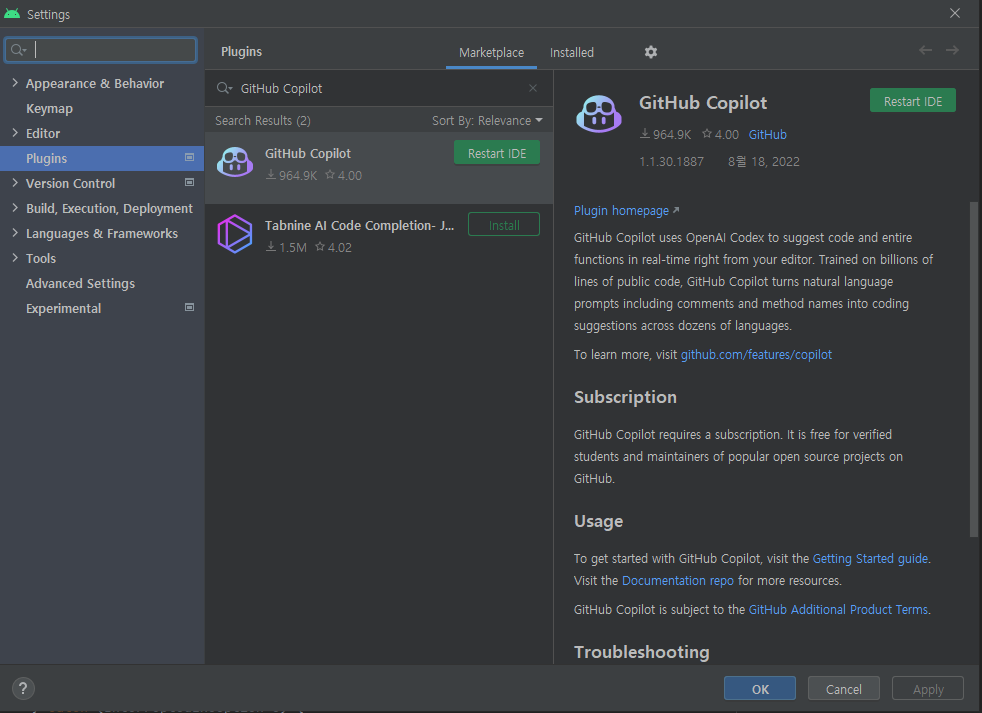오늘은 IntelliJ IDEA 에서 GitHub Copilot 사용하는 법을 알아볼까 한다.
1. IntelliJ IDEA 를 설치한다.
다운로드 링크 : https://www.jetbrains.com/idea/download/#section=windows
Download IntelliJ IDEA: The Capable & Ergonomic Java IDE by JetBrains
Download the latest version of IntelliJ IDEA for Windows, macOS or Linux.
www.jetbrains.com
2. Ctrl + Alt + S -> Plugins -> MarketPlace
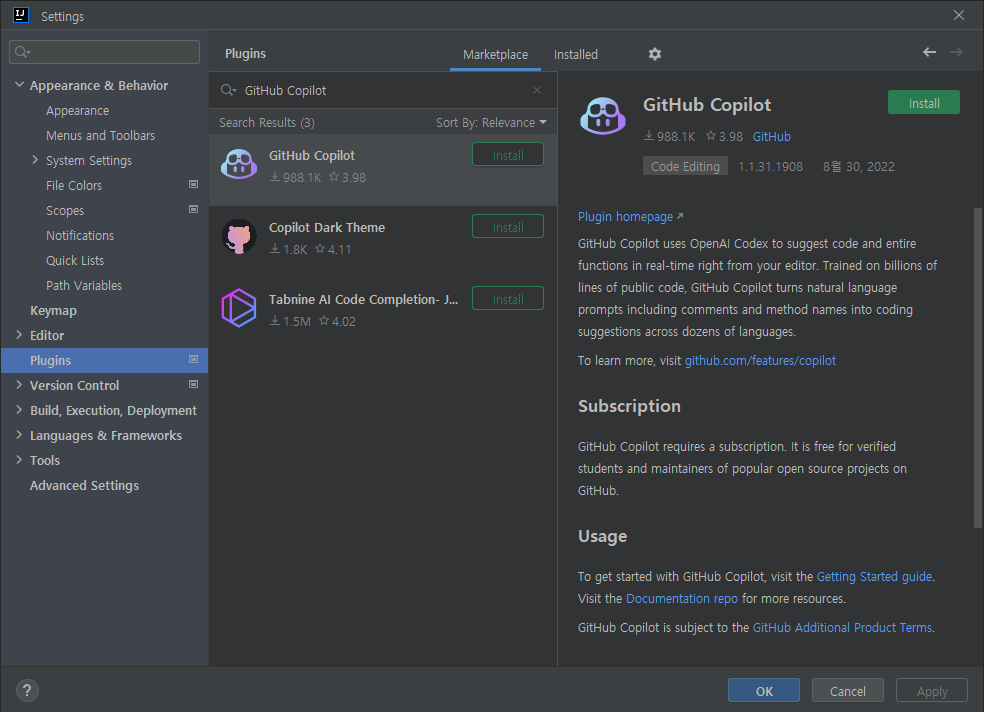
3. GitHub Copilot 을 검색한뒤 Install 을 누른다.
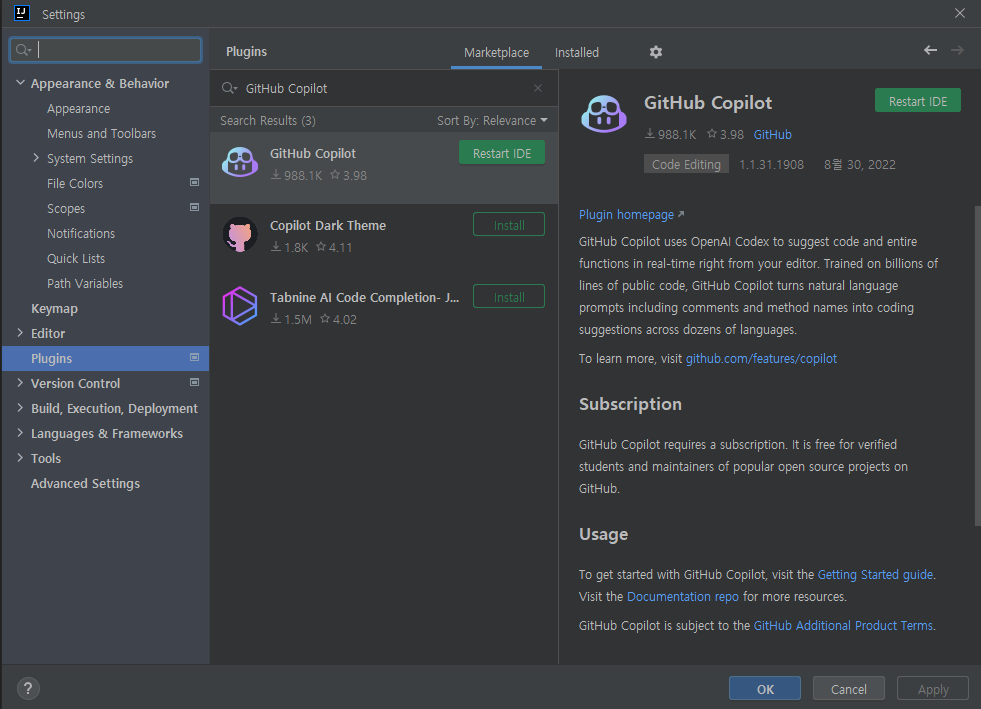
4. Restart IDE 를 누른다.
IDE 가 다시 시작 되면 GitHub Copilot 을 사용할수있다.
'JAVA' 카테고리의 다른 글
| JAVA 1) 자바 프로젝트 파일 만들기! (1) | 2022.06.03 |
|---|